A Sandisk e250 problem - and a solution
My first experience with Sandisk was an e140 that I bought last December. It's a nice 1-gigabyte flash memory MP3 player, as I wrote in my review for Yahoo! shopping. What I really liked was its small size and light weight, the price ($108 at Circuit City at the time), and especially the fully customizable equalizer. Battery life was very respectable, rated at 12 hours and nearly that in practical use -- meaning my 192 kbps MP3s versus tinny 128 kbps rips, and my frequent volume adjustments that turn on the backlight.
Unfortunately, I cracked the LCD screen last month. Rushing out the door to catch my morning train, I threw it into my carrying bag, where it hit a sturdier bottle of cologne. The player still worked, although without a screen it essentially was reduced to the functionality of an iPod Shuffle. It was fine for a few weeks, sufficient that I didn't get around to a replacement.
The last couple of weeks at work have been very, very busy, and very, very draining. I decided to treat myself, finally, and yesterday evening went downtown after work to J&R. At Manhattan's technology Mecca, I bought a 2-gig Sandisk e250 for $150, which becomes $130 after a $20 mail-in rebate. So far, I really like it. Wal-Mart has a 4-gig Creative Zen for $138.54, which is a really good price for all that memory. The Sandisk is smaller, though, and also plays video clips. The screen is only 1.8" diagonally, so not as good as a video iPod's 2.5" screen, and Sandisk's conversion software (required for video and photos) splits video into 10-minute segments. Still, it was almost too cool to watch Starblazers (great 1970s anime I grew up watching) on the morning Metro-North ride to work, and my main use is music, anyway.
But I already had trouble with the Sandisk, dreading having to go all the way downtown again to exchange it. After I boarded my Westchester-bound train this evening, I turned it on and cursed under my breath when the screen stayed blank. The volume wheel's backlight came on (and in fact remained on), so there was power. However, the unit was frozen somehow: it didn't respond when I tried to turn it off, nor did it shut off automatically after five minutes. When I got home, I plugged it into my PC via Sandisk's proprietary USB cable, but Windows didn't recognize the device.
The only way I could turn it off was removing and reseating the Li-ion battery. That required using a #0 Phillips screwdriver on four tiny screws so I could remove the back plate (which end-users are meant to be able to do themselves). After that, my computer recognized the unit when it was plugged in, but the e250 still wouldn't turn on by itself. So I called Sandisk's tech support. After waiting on hold for 24 minutes, I got a tech who was very pleasant and very professional.
The first thing he checked was whether the battery was charged. I'd used it throughout the day, but the battery level was still over half. Besides, I'd had it plugged in for over an hour by the time I started talking to the tech. So the fellow led me through putting my e250 in recovery mode (flip the "Hold" switch to the "Hold" position, then hold down the Record button while connecting the unit to the computer) so we could upgrade the firmware. That didn't work. I laughed a little when he said, "That's...strange," explaining that I used to do tech support myself, I could tell by the tone of his voice that he'd never encountered this before. All he could suggest was returning it to the store.
Bleh, I thought, not wanting to spend another evening trekking downtown. But then I decided to pull out the battery again. This time I let it sit out for a minute before putting it back in, and this time...it worked. As a courtesy to other customers, I called Sandisk's tech support back to tell them what happened. You never know when someone else will run into the same problem, which can be fixed with a little inconvenience, but less inconvenience than going back to the store. The second tech didn't sound as nice as the first, so I don't know if he'll e-mail the first guy as I asked him to.
Unfortunately, I cracked the LCD screen last month. Rushing out the door to catch my morning train, I threw it into my carrying bag, where it hit a sturdier bottle of cologne. The player still worked, although without a screen it essentially was reduced to the functionality of an iPod Shuffle. It was fine for a few weeks, sufficient that I didn't get around to a replacement.
The last couple of weeks at work have been very, very busy, and very, very draining. I decided to treat myself, finally, and yesterday evening went downtown after work to J&R. At Manhattan's technology Mecca, I bought a 2-gig Sandisk e250 for $150, which becomes $130 after a $20 mail-in rebate. So far, I really like it. Wal-Mart has a 4-gig Creative Zen for $138.54, which is a really good price for all that memory. The Sandisk is smaller, though, and also plays video clips. The screen is only 1.8" diagonally, so not as good as a video iPod's 2.5" screen, and Sandisk's conversion software (required for video and photos) splits video into 10-minute segments. Still, it was almost too cool to watch Starblazers (great 1970s anime I grew up watching) on the morning Metro-North ride to work, and my main use is music, anyway.
But I already had trouble with the Sandisk, dreading having to go all the way downtown again to exchange it. After I boarded my Westchester-bound train this evening, I turned it on and cursed under my breath when the screen stayed blank. The volume wheel's backlight came on (and in fact remained on), so there was power. However, the unit was frozen somehow: it didn't respond when I tried to turn it off, nor did it shut off automatically after five minutes. When I got home, I plugged it into my PC via Sandisk's proprietary USB cable, but Windows didn't recognize the device.
The only way I could turn it off was removing and reseating the Li-ion battery. That required using a #0 Phillips screwdriver on four tiny screws so I could remove the back plate (which end-users are meant to be able to do themselves). After that, my computer recognized the unit when it was plugged in, but the e250 still wouldn't turn on by itself. So I called Sandisk's tech support. After waiting on hold for 24 minutes, I got a tech who was very pleasant and very professional.
The first thing he checked was whether the battery was charged. I'd used it throughout the day, but the battery level was still over half. Besides, I'd had it plugged in for over an hour by the time I started talking to the tech. So the fellow led me through putting my e250 in recovery mode (flip the "Hold" switch to the "Hold" position, then hold down the Record button while connecting the unit to the computer) so we could upgrade the firmware. That didn't work. I laughed a little when he said, "That's...strange," explaining that I used to do tech support myself, I could tell by the tone of his voice that he'd never encountered this before. All he could suggest was returning it to the store.
Bleh, I thought, not wanting to spend another evening trekking downtown. But then I decided to pull out the battery again. This time I let it sit out for a minute before putting it back in, and this time...it worked. As a courtesy to other customers, I called Sandisk's tech support back to tell them what happened. You never know when someone else will run into the same problem, which can be fixed with a little inconvenience, but less inconvenience than going back to the store. The second tech didn't sound as nice as the first, so I don't know if he'll e-mail the first guy as I asked him to.
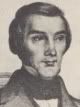

0 Comments:
Post a Comment
Subscribe to Post Comments [Atom]
<< Home