Knoppix: the easy way to run Linux on your PC
Does the thought of kernel compiling give you the chills? Do your fingers tremble at having to type in Unix shells? Do you dread another nightmare about manually configuring your hardware?
Once upon a time, it took a bit of work and computer knowledge to run any Linux distribution on your system. My friend Charlie, as he put it, "cut his teeth on Slackware" years ago. Being more than a little handy with PCs and Windows, I probably could have learned to compile and use one or two distributions, but I chose to remain rationally ignorant. I was cognizant there existed a particular knowledge and that I lacked it, but I decided not to acquire it because it was not worth the costs (especially time). Also, Windows had all the software compatibility and driver availability I needed. I had grown up tinkering with my Vic-20, Commodore 64 and Commodore 128, learning 6502/6510/8510 assembly, but after I got my first PC, computers became just another tool. I simply needed them to work, because other than occasional hardware and software upgrades, I no longer had time to delve into their innards.
Then earlier this year, Charlie suggested I try Knoppix. For a while I resisted, and admittedly I tried it only to explore Linux as a possibility for a friend's computer. I was amazed from the outset by Knoppix's ease of use, because it can be configured to act like Windows, by its automatic hardware detection and very good driver support, and especially because Knoppix is an entire Linux operating system (Debian distribution) on a single bootable "live" CD. Download the ISO image for your language, burn it onto a CD, boot from it, and your PC will be running Linux in a matter of several minutes. Nor is this just a bash shell and little else. The full Knoppix 4.0.2 package is now over 3 gigs, meant for a DVD, but the single-CD ISO still comes with a lot of software, including:
Running Knoppix off CD or DVD is slow, but if you like it and want to use it, it's very easy to install it to your hard drive. The install script is actually far easier than a manual Windows installation; the only easier way to install Windows is with OEM installation CDs that come with a pre-manufactured PC. What if you'd like a dual-boot configuration, so you can run both Windows and Knoppix on the same PC? It's a little tricky to set up, but not really hard. QTParted can reduce the size of your Windows partition and use the newly freed space for Linux ext3 and swap partititions (but make backups of your files, just in case you do something wrong!). Then when using the Knoppix installer, you can have it drop GNU GRUB into the master boot record: then when your computer first boots, you can easily choose between Linux and Windows.
The Knoppix CD can be a handy rescue CD should your (any) Windows PC develop boot problems. Linux can easily read FAT32 and even NTFS partitions; on the other hand, Windows 2000 and XP need third-party software to read Linux partitions. (And forget it if you're running a FAT-based OS like Windows 95, 98 or ME: those need third-party software to read NTFS partitions.) So if the files on your Windows partition are still intact, boot up your Knoppix CD, access your Windows partition, and salvage your files to a floppy disk. If they're large, use K3B (packaged with Knoppix) to burn them to a CD or CD-RW. Can you do that with your standard Windows install CD?
Update: I mentioned the other night that I tried "Breezy Badger" (Ubunto 5.10), which also comes on a bootable CD. There's also a pure installation CD. However, the standard installation is with GNOME, which I hadn't used before and don't like as much as KDE. You can run either GNOME or KDE under either Knoppix or Ubuntu, though, but I don't have the time to customize to that extent. So I went back to Knoppix.
My main PC still runs Windows XP exclusively, only because I have a few pieces of software that run only under Windows. They run very poorly, or not at all, under WINE or Windows emulators for Linux (it should be noted that WINE is not an emulator). My second PC is a dual-boot system with Knoppix and Windows XP, and it runs Knoppix almost all the time. If I buy myself a laptop for Christmas as I'm thinking, I probably would never boot Windows on it. Most likely the first thing I'd do is wipe the drive and install Knoppix.
Networking my two PCs couldn't be simpler. Samba since 1992 has allowed Linux and Microsoft boxes to share files and printers, and setting my IP addresses in Knoppix is simple. My cable modem runs into my Windows PC, and a second network card allows me to share the Internet connection with my second computer. All I had to tell Knoppix was a few IP addresses -- it's actually simpler to set up Internet Connection Sharing with Windows and Knoppix than Windows and Windows!
Linux is also a superior operating system in that it has never required you to reboot your system to change your network IP address. On the other hand, Windows 2000 was the first Microsoft OS that let you change your network IP address without rebooting, and Windows XP still requires you to reboot if you change your workgroup name.
I think Charlie was pleased to hear me say this summer that in a couple of years, I may never run any Microsoft software again (except at work). When I no longer use these few pieces of Windows-specific software, I'll say goodbye to XP and run Linux exclusively. Just a year ago, I recognized the open source movement as a little threat to Microsoft, but I now think the astounding development of OpenOffice will pose a serious challenge to Microsoft's seeming hegemony.
Microsoft for a few years now has released studies arguing that Windows' Total Cost of Ownership is less than that of Linux. Even were that true once upon a time, I think it no longer is. It would have been from relatively high marginal costs in training IT staff in Linux, which is not as great today. Since the mid-1990s there's been a ready and cheap supply of IT people familiar with Windows, but not Linux, so a company migrating to Linux would have to pay a premium for people familiar with it. However, Linux is becoming easier and easier to install and administrate, and most of its distributions are completely free, so both its marginal and sunk costs are much less than in recent years.
One study Charlie cites is here, which is a few years old but still applies. It makes good points: what exactly are you using the computers for (which makes TCO hard to calculate), how qualified are your Windows admins, and as Charlie says, "You might pay more for a linux admin, but he can take care of far more machines." The MCSE issue goes beyond the Microsoft-Linux war: there have been a lot of "paper MCSEs" since the late 1990s, when it seemed every computer tech dreamed of a six-month MCSE program and a new starting salary of $60,000 per year. Too many lacked practical knowledge of computers and networking, but they studied the questions well enough to pass the tests.
Still, I won't say Microsoft's days are numbered. Bill & Co. will come up with something; they always seem to. You have to hand it to them, because they innovate, or at least they're good at convincing many of us that they're the best innovators.
Let me add a thought I had yesterday evening. I spent another frustrating hour with Cablevision "support," barely a day after they fixed my Thanksgiving and Friday service outage. This time my cable TV reception was fine, but my Internet connection was out. What I really should have done is plug my cable modem into my Linux box, and make the technician trouble that. I'm like my father in a few ways, especially in his voice and our love of singing. We sounded so alike that one of his best friends sometimes mistook me for him when I answered the telephone. I also take after him in that I can be downright nasty when I don't get a service I'm paying good money for.
My cable modem was periodically losing connection. The technician assured me that my lines and cable modem were fine, because she could ping me, but when I challenged her, she couldn't explain the occasional connection loss. She led me through a full hour of obviously scripted troubleshooting, mainly checking my Windows settings. In the end, she concluded my computer was fine, and there must be a problem with my cable modem or the lines. And what had I assured her from the start?
So I demanded her supervisor and yelled at him too. I just couldn't get it through his thick skull that I largely stopped calling their "support" because it's a waste of my time. I usually have to take time off work to meet any field technicians that come out, and because of the intermittent problems and their incompetence, they can never find anything anyway. One did have a good eye, though, or perhaps he was just lucky. He found that the installation tech punched a staple right through the middle of the coax running along the side of the house.
As expected, the connectivity problem "fixed itself" later on. That's generally the case, with a few exceptions like Thanksgiving and Friday.
Once upon a time, it took a bit of work and computer knowledge to run any Linux distribution on your system. My friend Charlie, as he put it, "cut his teeth on Slackware" years ago. Being more than a little handy with PCs and Windows, I probably could have learned to compile and use one or two distributions, but I chose to remain rationally ignorant. I was cognizant there existed a particular knowledge and that I lacked it, but I decided not to acquire it because it was not worth the costs (especially time). Also, Windows had all the software compatibility and driver availability I needed. I had grown up tinkering with my Vic-20, Commodore 64 and Commodore 128, learning 6502/6510/8510 assembly, but after I got my first PC, computers became just another tool. I simply needed them to work, because other than occasional hardware and software upgrades, I no longer had time to delve into their innards.
Then earlier this year, Charlie suggested I try Knoppix. For a while I resisted, and admittedly I tried it only to explore Linux as a possibility for a friend's computer. I was amazed from the outset by Knoppix's ease of use, because it can be configured to act like Windows, by its automatic hardware detection and very good driver support, and especially because Knoppix is an entire Linux operating system (Debian distribution) on a single bootable "live" CD. Download the ISO image for your language, burn it onto a CD, boot from it, and your PC will be running Linux in a matter of several minutes. Nor is this just a bash shell and little else. The full Knoppix 4.0.2 package is now over 3 gigs, meant for a DVD, but the single-CD ISO still comes with a lot of software, including:
- KDE, a graphical interface that will be intuitive to Windows users. It can be customized to act just like Windows, and since this is Linux, it does run more smoothly than Windows XP. One of my gripes about XP is that it's so bloated and slow. I liked Windows 2000 much better.
- OpenOffice, the free equivalent to basic Microsoft Office packages. It has fully functional equivalents for Word, Excel, Powerpoint, and more. Version 2.0 is extremely stable and runs very smoothly.
- I want to specifically mention KStars, a neat desktop planetarium. Choose the city nearest you, and it will show you the constellations relative to the horizon. I always liked stargazing.
- Lots of games (children, arcade, board and strategy), multimedia editors and players, and software for Internet browsing and e-mail. There's as much useful software as a basic store-bought PC.
Running Knoppix off CD or DVD is slow, but if you like it and want to use it, it's very easy to install it to your hard drive. The install script is actually far easier than a manual Windows installation; the only easier way to install Windows is with OEM installation CDs that come with a pre-manufactured PC. What if you'd like a dual-boot configuration, so you can run both Windows and Knoppix on the same PC? It's a little tricky to set up, but not really hard. QTParted can reduce the size of your Windows partition and use the newly freed space for Linux ext3 and swap partititions (but make backups of your files, just in case you do something wrong!). Then when using the Knoppix installer, you can have it drop GNU GRUB into the master boot record: then when your computer first boots, you can easily choose between Linux and Windows.
The Knoppix CD can be a handy rescue CD should your (any) Windows PC develop boot problems. Linux can easily read FAT32 and even NTFS partitions; on the other hand, Windows 2000 and XP need third-party software to read Linux partitions. (And forget it if you're running a FAT-based OS like Windows 95, 98 or ME: those need third-party software to read NTFS partitions.) So if the files on your Windows partition are still intact, boot up your Knoppix CD, access your Windows partition, and salvage your files to a floppy disk. If they're large, use K3B (packaged with Knoppix) to burn them to a CD or CD-RW. Can you do that with your standard Windows install CD?
Update: I mentioned the other night that I tried "Breezy Badger" (Ubunto 5.10), which also comes on a bootable CD. There's also a pure installation CD. However, the standard installation is with GNOME, which I hadn't used before and don't like as much as KDE. You can run either GNOME or KDE under either Knoppix or Ubuntu, though, but I don't have the time to customize to that extent. So I went back to Knoppix.
My main PC still runs Windows XP exclusively, only because I have a few pieces of software that run only under Windows. They run very poorly, or not at all, under WINE or Windows emulators for Linux (it should be noted that WINE is not an emulator). My second PC is a dual-boot system with Knoppix and Windows XP, and it runs Knoppix almost all the time. If I buy myself a laptop for Christmas as I'm thinking, I probably would never boot Windows on it. Most likely the first thing I'd do is wipe the drive and install Knoppix.
Networking my two PCs couldn't be simpler. Samba since 1992 has allowed Linux and Microsoft boxes to share files and printers, and setting my IP addresses in Knoppix is simple. My cable modem runs into my Windows PC, and a second network card allows me to share the Internet connection with my second computer. All I had to tell Knoppix was a few IP addresses -- it's actually simpler to set up Internet Connection Sharing with Windows and Knoppix than Windows and Windows!
Linux is also a superior operating system in that it has never required you to reboot your system to change your network IP address. On the other hand, Windows 2000 was the first Microsoft OS that let you change your network IP address without rebooting, and Windows XP still requires you to reboot if you change your workgroup name.
I think Charlie was pleased to hear me say this summer that in a couple of years, I may never run any Microsoft software again (except at work). When I no longer use these few pieces of Windows-specific software, I'll say goodbye to XP and run Linux exclusively. Just a year ago, I recognized the open source movement as a little threat to Microsoft, but I now think the astounding development of OpenOffice will pose a serious challenge to Microsoft's seeming hegemony.
Microsoft for a few years now has released studies arguing that Windows' Total Cost of Ownership is less than that of Linux. Even were that true once upon a time, I think it no longer is. It would have been from relatively high marginal costs in training IT staff in Linux, which is not as great today. Since the mid-1990s there's been a ready and cheap supply of IT people familiar with Windows, but not Linux, so a company migrating to Linux would have to pay a premium for people familiar with it. However, Linux is becoming easier and easier to install and administrate, and most of its distributions are completely free, so both its marginal and sunk costs are much less than in recent years.
One study Charlie cites is here, which is a few years old but still applies. It makes good points: what exactly are you using the computers for (which makes TCO hard to calculate), how qualified are your Windows admins, and as Charlie says, "You might pay more for a linux admin, but he can take care of far more machines." The MCSE issue goes beyond the Microsoft-Linux war: there have been a lot of "paper MCSEs" since the late 1990s, when it seemed every computer tech dreamed of a six-month MCSE program and a new starting salary of $60,000 per year. Too many lacked practical knowledge of computers and networking, but they studied the questions well enough to pass the tests.
Still, I won't say Microsoft's days are numbered. Bill & Co. will come up with something; they always seem to. You have to hand it to them, because they innovate, or at least they're good at convincing many of us that they're the best innovators.
Let me add a thought I had yesterday evening. I spent another frustrating hour with Cablevision "support," barely a day after they fixed my Thanksgiving and Friday service outage. This time my cable TV reception was fine, but my Internet connection was out. What I really should have done is plug my cable modem into my Linux box, and make the technician trouble that. I'm like my father in a few ways, especially in his voice and our love of singing. We sounded so alike that one of his best friends sometimes mistook me for him when I answered the telephone. I also take after him in that I can be downright nasty when I don't get a service I'm paying good money for.
My cable modem was periodically losing connection. The technician assured me that my lines and cable modem were fine, because she could ping me, but when I challenged her, she couldn't explain the occasional connection loss. She led me through a full hour of obviously scripted troubleshooting, mainly checking my Windows settings. In the end, she concluded my computer was fine, and there must be a problem with my cable modem or the lines. And what had I assured her from the start?
So I demanded her supervisor and yelled at him too. I just couldn't get it through his thick skull that I largely stopped calling their "support" because it's a waste of my time. I usually have to take time off work to meet any field technicians that come out, and because of the intermittent problems and their incompetence, they can never find anything anyway. One did have a good eye, though, or perhaps he was just lucky. He found that the installation tech punched a staple right through the middle of the coax running along the side of the house.
As expected, the connectivity problem "fixed itself" later on. That's generally the case, with a few exceptions like Thanksgiving and Friday.
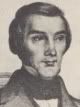

3 Comments:
Too bad you can only get 768 kbps downstream with Verizon or else I'd say jump ship with Cablevision. I'm getting 3.0 mbps with Verizon and I've had two outages in four years, both of which were dealt with in less than a day.
When I asked the Cablevision supervisor Thursday night why I shouldn't switch to Verizon, he claimed the DSL at his house regularly goes out. He also claimed he went with DSL in his area because cable modem service isn't available. For one, I dismiss what he said as supporting the company. Second, that would be the first case I've ever heard of (in lower New York) that DSL is available where cable is not.
Ah, thanks Mike, I will have to check that out sometime!
Having very limited time, and still just a superficial knowledge of Linux, I don't have time to customize things too much. One of my friends prefers GNOME to KDE, but I like KDE's style better. Thus Knoppix suits me very well, because with minimal effort I can get it working nicely.
Post a Comment
Subscribe to Post Comments [Atom]
<< Home