You say you want a revolution
Chris Masse had asked me to blog about Firefox 1.5 after my entry on Knoppix, but I couldn't really, since I was using it only on my Linux box, and even then very infrequently. That has changed. I downloaded it this evening and have been customizing it.
I will admit that the only reason I'm trying Firefox now is because I've been experiencing an IE glitch. Since last night, the Blogger post editor hasn't shown the "Post and Comment Options" submenu where you can allow or deny comments and adjust the time. Clicking the right-pointing arrow won't drop down the menu, though JavaScript should be working properly. Rebooting didn't help, and then I found the submenu appears just fine under Firefox and Linux on my secondary PC. So I decided to try Firefox and not bother repairing IE.
Until last night, I was perfectly satisfied with Internet Explorer. It worked smoothly enough, and my home PC has never had problems with the myriad IE/Java/ActiveX exploits. I explained here how I lock down IE, which takes a little work, but disabling Java, JavaScript and ActiveX for most sites is much safer. A "whitelist" of permitted sites is, in my opinion, the only way to go, even for a safer browser like Firefox. Exploits like this Java sandbox vulnerability, discovered just yesterday, are in Sun Java and are not intrinsic to the browser. However, disable Java and JavaScript for all sites except a few trusted ones, and you should be fine whether you use IE, Firefox or Opera. It's not enough to avoid suspicious sites, because search engine results (for the most innocent of things like song lyrics) can bring you to a site that installs spyware.
Firefox initially displayed my blog a little wider than the screen, but it took only a minute to adjust my blog's template accordingly. And Firefox actually lacks an annoying glitch that IE has. The "BlogThis!" at the top of my blog is the proper (small) size in Firefox, but in IE it somehow defaults to a larger size. This makes the top Google bar larger than it should be, but after going through my HTML a dozen times, I still could find no good reason why the font size was so large. It's fine under Firefox...
Firefox 1.5, a whole five megs to download. Charlie could well be right: I may never go back to IE once I get used to tabbed browsing. There are many themes to try, and lots of extensions to customize Firefox in ways IE never will see (at least not easily). One extension I recommend is NoScript, which allows you to block Java and JavaScript for all sites except a selected "whitelist" (the same thing I had done with Internet Explorer, which I'll elaborate on below).
Many websites will look slightly different under Firefox, and some will look very different, because Microsoft has never programmed Internet Explorer to official HTML standards, and Firefox was designed from the ground up to adhere strictly to standards. It should be interesting in the coming months as Firefox gains greater market share, which will force Microsoft to improve IE security (if that's possible) and IE's adherence to official HTML.
Microsoft should be concerned. I, who until earlier this year always used Windows, who until today always used Internet Explorer, am starting to convert.
I will admit that the only reason I'm trying Firefox now is because I've been experiencing an IE glitch. Since last night, the Blogger post editor hasn't shown the "Post and Comment Options" submenu where you can allow or deny comments and adjust the time. Clicking the right-pointing arrow won't drop down the menu, though JavaScript should be working properly. Rebooting didn't help, and then I found the submenu appears just fine under Firefox and Linux on my secondary PC. So I decided to try Firefox and not bother repairing IE.
Until last night, I was perfectly satisfied with Internet Explorer. It worked smoothly enough, and my home PC has never had problems with the myriad IE/Java/ActiveX exploits. I explained here how I lock down IE, which takes a little work, but disabling Java, JavaScript and ActiveX for most sites is much safer. A "whitelist" of permitted sites is, in my opinion, the only way to go, even for a safer browser like Firefox. Exploits like this Java sandbox vulnerability, discovered just yesterday, are in Sun Java and are not intrinsic to the browser. However, disable Java and JavaScript for all sites except a few trusted ones, and you should be fine whether you use IE, Firefox or Opera. It's not enough to avoid suspicious sites, because search engine results (for the most innocent of things like song lyrics) can bring you to a site that installs spyware.
Firefox initially displayed my blog a little wider than the screen, but it took only a minute to adjust my blog's template accordingly. And Firefox actually lacks an annoying glitch that IE has. The "BlogThis!" at the top of my blog is the proper (small) size in Firefox, but in IE it somehow defaults to a larger size. This makes the top Google bar larger than it should be, but after going through my HTML a dozen times, I still could find no good reason why the font size was so large. It's fine under Firefox...
Firefox 1.5, a whole five megs to download. Charlie could well be right: I may never go back to IE once I get used to tabbed browsing. There are many themes to try, and lots of extensions to customize Firefox in ways IE never will see (at least not easily). One extension I recommend is NoScript, which allows you to block Java and JavaScript for all sites except a selected "whitelist" (the same thing I had done with Internet Explorer, which I'll elaborate on below).
Many websites will look slightly different under Firefox, and some will look very different, because Microsoft has never programmed Internet Explorer to official HTML standards, and Firefox was designed from the ground up to adhere strictly to standards. It should be interesting in the coming months as Firefox gains greater market share, which will force Microsoft to improve IE security (if that's possible) and IE's adherence to official HTML.
Microsoft should be concerned. I, who until earlier this year always used Windows, who until today always used Internet Explorer, am starting to convert.
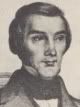

2 Comments:
Great post. Please check my IT page and see my customization of FireFox. Also: I recommend the SAGE extension for RSS reading. Thanks.
Along with AdBlock, Sage, IE View, and Download Statusbar (mentioned earlier), I have been very pleased with the following extensions:
All-In-One Sidebar puts various Firefox items (such as the Download Window, the Extension manager, Cookie viewer, History, Bookmarks) into a sidebar at the left, rather than in a detached window.
Target Alert changes the mouse cursor when it is over a link to indicate what type of link it is.
Easy Gestures makes the right click menus circular, which I find to be much more efficient than the normal menus.
Linky allows one to open multiple links all at once.
Antipagination follows next page links and joins them together into one long page.
Tabbrowser Preferences provides an interface for configuring additional tabbrowser options.
Session Saver saves and restores the set of currently open tabs
LiveLines makes it super easy to add RSS feeds to Sage (or another RSS aggregator, but Sage is good.)
TabScroller allows one to switch tabs using the mouse wheel.
Mozilla Archive Format saves all content on a page to one file.
Googlebar makes it easy to highlight search terms in the current page, and very quick access to most Google features.
ForcastFox shows weather information in a toolbar. Has good features and is very customizable.
Some of these extensions may still need to be updated to work with Firefox 1.5.
Post a Comment
Subscribe to Post Comments [Atom]
<< Home